I have received a trade offer a week ago, and whenever I went to view and accept it, I only get a blank white page instead. Although I have noticed today that the trade offer button on citizen page has disappeared completely. Is this until it is fixed or permanently gone? Thanks.
Report Bug
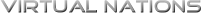
Recommended Comments
Create an account or sign in to comment
You need to be a member in order to leave a comment
Create an account
Sign up for a new account in our community. It's easy!
Register a new accountSign in
Already have an account? Sign in here.
Sign In Now