Generate avatars randomly for the NPC's, with something like this: https://getavataaars.com/?accessoriesType=Prescription01&avatarStyle=Transparent&topType=WinterHat2

Perhaps you know a good api, or maybe we could access this or similar free sites through php? What do you think?
-
 1
1
Report Suggestion
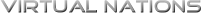
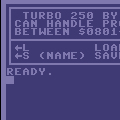
Recommended Comments
Create an account or sign in to comment
You need to be a member in order to leave a comment
Create an account
Sign up for a new account in our community. It's easy!
Register a new accountSign in
Already have an account? Sign in here.
Sign In Now