It's one of those things waiting in the background to be redone, but I guess it's inevitable at some point.
Not only to use a much simple flex here too, but to sort out the problem of different viewport widths.
Right now if the width is below roughly 1300px, the navbar breaks and looks ugly, under a 1000px it's becoming hard to use.
So I've collected some pure css flex solutions from codepen, check them out when you feel to.
https://codepen.io/samnorton/pen/zBYMJG
https://codepen.io/stanlouis/pen/gOpxKEe
or for a more robust, JS included sample check out microsoft's flexible navbar
https://codepen.io/fasterv_410/pen/rrxGXE
These could be used as basis, as we still need to adjust it, make the navbar sticky etc.
Report Suggestion
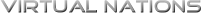
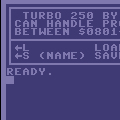
Recommended Comments
Create an account or sign in to comment
You need to be a member in order to leave a comment
Create an account
Sign up for a new account in our community. It's easy!
Register a new accountSign in
Already have an account? Sign in here.
Sign In Now