Now I'm referring to things that get redirected to a third party page, the game version in the bottom-right is a good example.
When you click it, it redirects you to the forum's page.
Idk if this is something you feel like doing, but I'd like to see most if not all of them handled in-game.
What I mean by that, if we stick to the version number for example, that when you click it instead of redirecting you, a simple popup could come up in-game showing the changes, and only then (if you for example want to make a comment on the release) redirect you to the forum.
Thoughts?
Report Suggestion
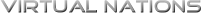
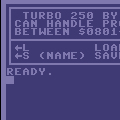
Recommended Comments
Create an account or sign in to comment
You need to be a member in order to leave a comment
Create an account
Sign up for a new account in our community. It's easy!
Register a new accountSign in
Already have an account? Sign in here.
Sign In Now