When an overlay comes in, it changes the width of the page by removing the scrollbar from the right side of the browser.
This results in the whole page seemingly "moving a bit", then moving back to the original position when the overlay goes out.
See here: https://dl.dropboxusercontent.com/s/kc6drvxwbhkg8pp/7jtpPkSC48.mp4
To counter that, change the overlay's css.
Report Suggestion
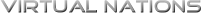
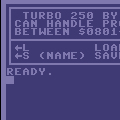
Recommended Comments
Create an account or sign in to comment
You need to be a member in order to leave a comment
Create an account
Sign up for a new account in our community. It's easy!
Register a new accountSign in
Already have an account? Sign in here.
Sign In Now