This one is for the "work" button and it's "visual feedback" the popup window.
This issue is another consequence of the new AP system: we can use things more, which leads to more repetitive tasks.
For example, when you work, you are able to do it quite a couple of times, before your AP runs out.
That means each time you press work, you have to click outside the modal to close it and work again.
That's not necessary, would be much better and faster if it was only 1 click.
An instead of the modal, just use a notification, like when you read a book.
Or if you are insisting on a central panel popping up, then modify the modal so that it fades out automatically after say 2-3 seconds, but of course when you click you shouldn't have to wait for it, so you could just click 10 times rapidly, then the modal would fade out and you could use the rest of the page without the modal having any effect, like if it's not even there, so it should be click-through as well I think.
ps. same goes for the infrastructure building process!

Report Suggestion
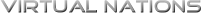
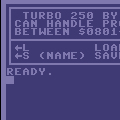
Recommended Comments
Create an account or sign in to comment
You need to be a member in order to leave a comment
Create an account
Sign up for a new account in our community. It's easy!
Register a new accountSign in
Already have an account? Sign in here.
Sign In Now