Not sure if it's just me Xav, any of you guys having the thing?
And it's not just the dashboard, ceo, inventory and a lot more is affected.



Report Bug
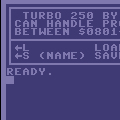
By Zoltan
Not sure if it's just me Xav, any of you guys having the thing?
And it's not just the dashboard, ceo, inventory and a lot more is affected.



Recommended Comments
Create an account or sign in to comment
You need to be a member in order to leave a comment
Create an account
Sign up for a new account in our community. It's easy!
Register a new accountSign in
Already have an account? Sign in here.
Sign In Now